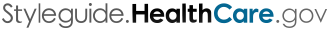Skip to results
Many of the HealthCare.gov tools that require user-entered information, such as the See Plans and Prices tool and the Special Enrollment Period Screener, display a module that allows site visitors to skip directly to results without completing every step.
Skip to results module
The skip to results module featured in various tools throughout HealthCare.gov is affixed to the right side of the browser window and appears after the user has entered their first set of background information. It allows them to skip directly to their results without completing every step along the path.
Example & Code
Based on the information you've given us so far, it looks like an exemption may apply to you
<div class="notification-box">
<div>
<p>Based on the information you've given us so far, it looks like an exemption may apply to you</p>
</div>
<button id="seeResult" class="btn btn-primary" value="SEE RESULTS NOW">SEE RESULTS NOW</button>
</div>Skip to results module (with progress indicator)
This version of the skip to results module includes a progress indicator to show how far along a user is in a process before they opt to skip to results.
Example & Code
Select See plans now to view plans in your area.
<div class="notification-box">
<div>
<p><strong><a tabindex="0" class="tip" data-placement="left" title="If you go to plan results without answering these questions the cost estimates for the plans you’ll see won’t include the cost savings you might qualify for like a premium tax credit. Also the plan results won’t be specific to you and your household. You’ll see plans for a single person age 35 and a non-parent."><span class="glyphicon glyphicon-info-sign" aria-label="information"></span> 50% of questions answered</a></strong></p>
<p>Select See plans now to view plans in your area.</p>
</div>
<button id="seeResult" class="btn btn-primary" value="SEE PLANS NOW">SEE PLANS NOW</button>
</div>